Search Site
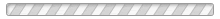
Welcome to our website support page. We have many powerful tools available to us in this user friendly platform and want to provide resources for everyone to best take advantage of them.
To the right, we have posted videos and links to the most common tasks you will need to perform. Below you will find some of the more common terms amnd elements that the site uses.
I recommend beginning with the Adding Content to your Team page video to get a good overview. Remember, to make any changes you must first have a user account and then be logged in.
The Progression:
Yellow borders indicated you are in edit mode and can make changes to all the areas with this marking.
These are the Core Elements to your team page:
News Aggregator: This video explains how to add News Articles to a News Slideshow or News Aggregator. click on link for Video
Calendar (Event Aggregator) How to update events on your team page. click on link
Content: For messages that will not change thoughout the season or that you do not need to save you can just add and edit to main text box.
This video tutorial provides step-by-step directions on adding and modifying page elements within a team page.
This video demonstrates four ways to add players to a team page's roster. This video goes through adding a player from the member directory, from an excel file, from a registration, and creating a player from scratch.
This video goes through how to create and message groups through a team page. Also, this video goes through granting permissions related to a team page.